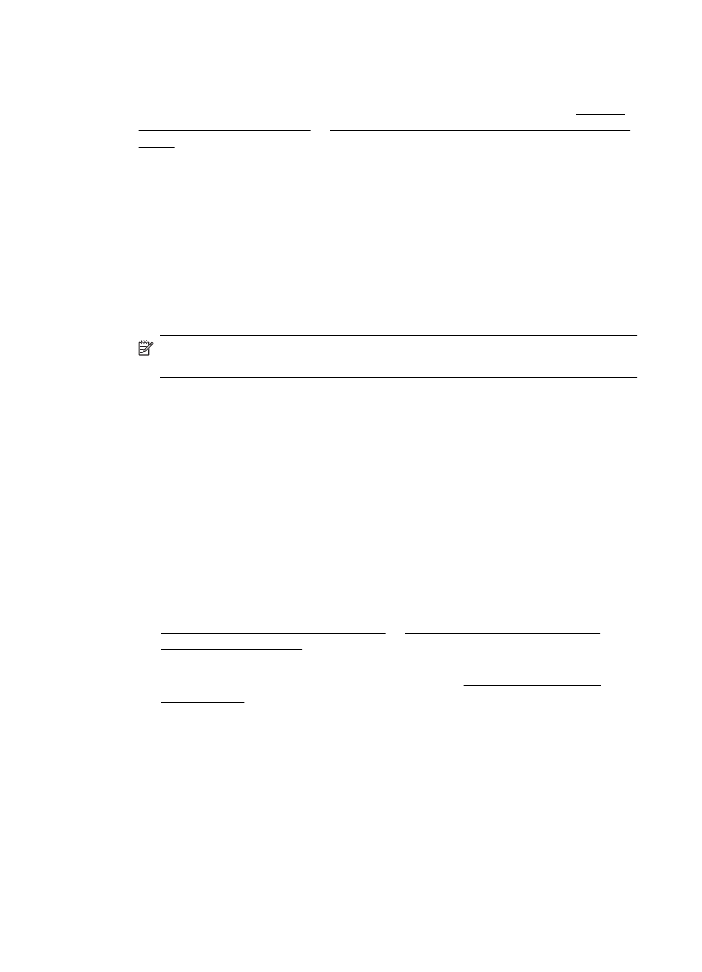
Scan takes too long
Check the settings
◦
If you set the resolution too high, the scan job takes longer and results in larger
files. To obtain good results, do not use a resolution that is higher than needed.
You can lower the resolution to scan more quickly.
◦
If you acquire an image through TWAIN, you can change the settings so that the
original scans in black and white. See the onscreen Help for the TWAIN program
for information.