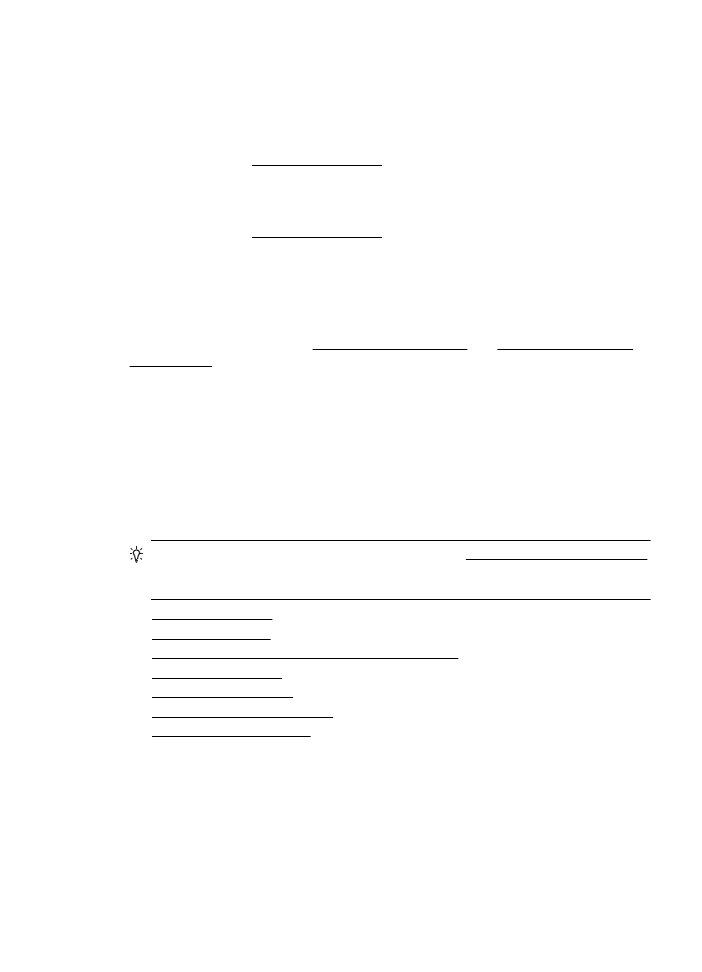
Solve scan problems
TIP: You can visit the HP online support website at www.hp.com/go/customercare
for information and utilities that can help you correct many common printer
problems.
•
Scanner did nothing
•
Scan takes too long
•
Part of the document did not scan or text is missing
•
Text cannot be edited
•
Error messages appear
•
Scanned image quality is poor
•
Scan defects are apparent
Solve scan problems
93