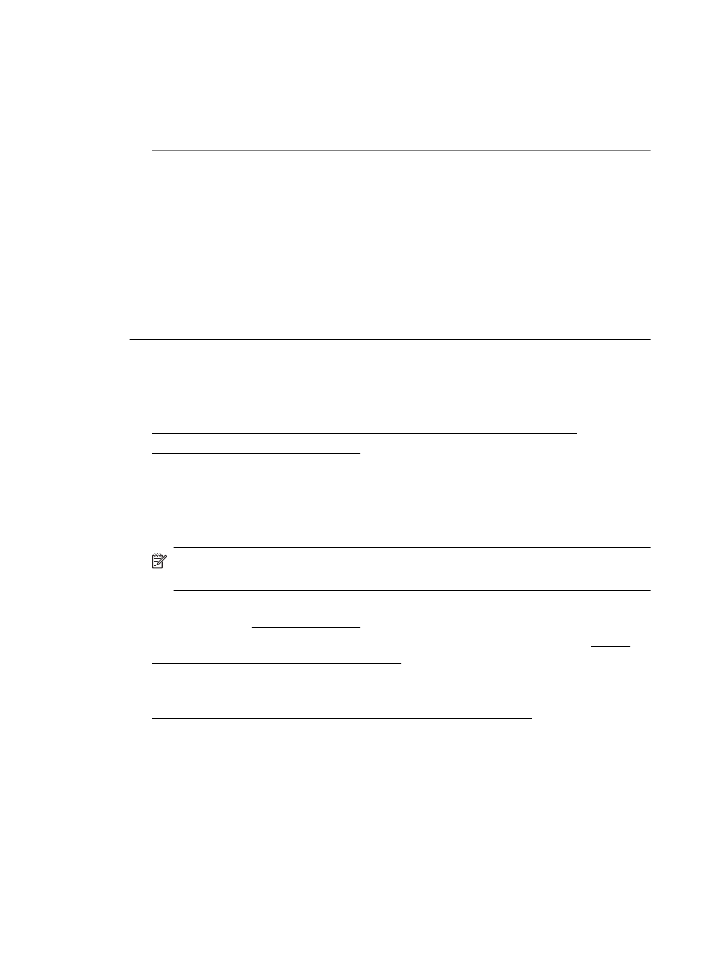
Solve problems using HP ePrint (HP Officejet 4620 e-All-in-One series)
If you are having problems using HP ePrint, check the following:
•
Make sure the printer is connected to the Internet using a wireless connection.
NOTE: You cannot use these web features if the printer is connected using
a USB cable.
•
Make sure the latest product updates have been installed on the printer. For more
information, see Update the printer.
•
Make sure HP ePrint is enabled on the printer. For more information, see Set up
HP ePrint using the printer’s control panel.
•
Make sure the network hub, switch, or router is turned on and working correctly.
•
Make sure the wireless network is functioning properly. For more information, see
Solve wireless problems (HP Officejet 4620 e-All-in-One series).
Solve problems using HP ePrint and HP websites
111

•
If you are using HP ePrint, check the following:
◦
Make sure the printer’s email address is correct.
◦
The ePrint server does not accept email print jobs if there are multiple email
addresses included in the "To" or "Cc" fields. Only enter the email address of
your HP printer in the "To" field. Do not enter any additional email addresses in
the other fields.
◦
Make sure you are sending documents that meet the HP ePrint requirements.
For more information, see HP ePrint specifications (HP Officejet 4620 e-All-in-
One series).
•
If your network uses proxy settings when connecting to the Internet, make sure the
proxy settings you are entering are valid:
◦
Check the settings being used by the Web browser you are using (such as
Internet Explorer, Firefox, or Safari).
◦
Check with the IT administrator or person who set up your firewall.
If the proxy settings used by your firewall have changed, you must update
these settings in either the printer’s control panel. If these settings are not
updated, you will not be able to use HP ePrint.
For more information, see Set up HP ePrint using the printer’s control panel.
TIP: For additional help setting up and using HP ePrint, visit ePrintCenter
(www.eprintcenter.com).