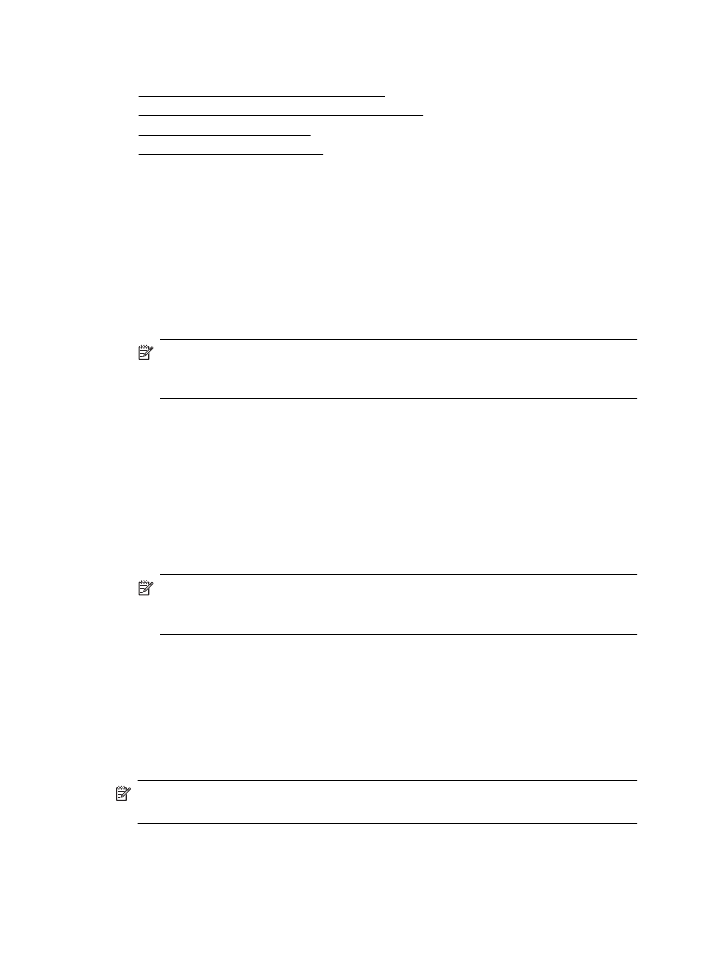
Set up and change Quick Contact group entries
You can store groups of fax numbers as Quick Contact group entries.
To set up Quick Contact group entries
NOTE: Before you can create a group speed-dial entry, you must have already
created at least one Quick Contact entry.
1. From the Home screen on the printer control panel, press the button to the right of
Fax, and then press the button to the right of Quick Contacts.
2. Using the buttons on the right, scroll to and select Group Contacts, and then
select Add Group.
Chapter 5
58
Fax

3. Scroll to and select the entries you want to include in the Quick Contact group, and
then select Done.
4. Type the name for the group, and then press the button to the right of OK.
To change Quick Contact group entries
1. From the Home screen on the printer control panel, press the button to the right of
Fax, and then press the button to the right of Quick Contacts.
2. Using the buttons on the right, scroll to and select Phone Book Setup, select Add/
Edit Contact, and then select Group Contacts.
3. Scroll to and select the group you want to change. To add or remove entries from
the group, scroll to and select the entries you want to include or those you want to
remove, and then select Done.
4. Type the new name for the group (if necessary), and then press the button to the
right of OK.