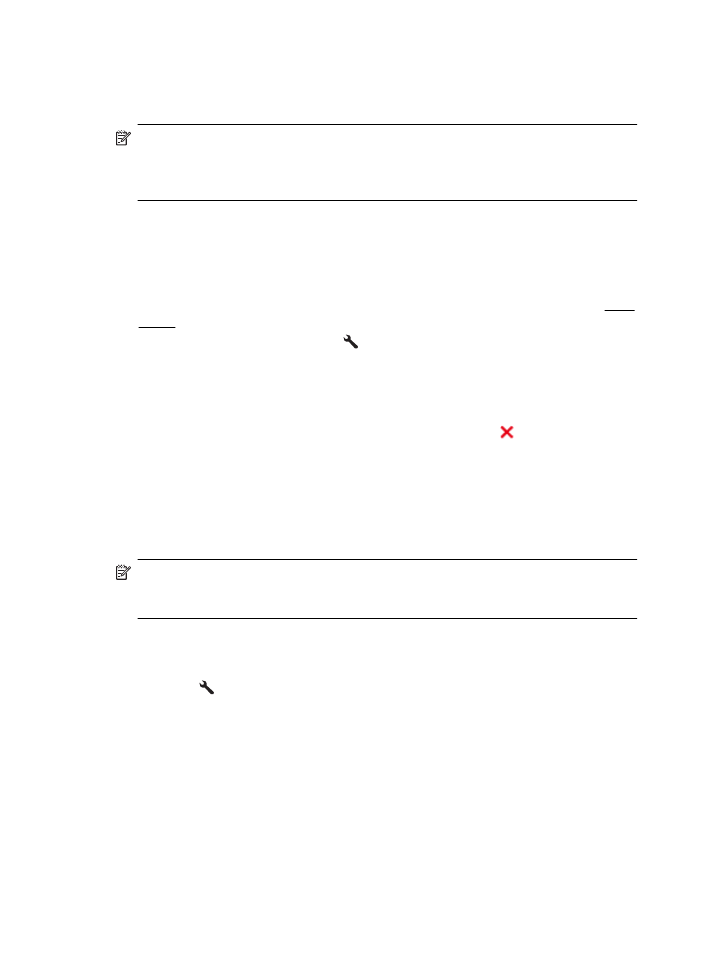
Poll to receive a fax
Polling allows the printer to ask another fax machine to send a fax that it has in its
queue. When you use the Poll to Receive feature, the printer calls the designated fax
machine and requests the fax from it. The designated fax machine must be set for
polling and have a fax ready to send.
NOTE: The printer does not support polling pass codes. Make sure the printer you
are polling does not have a pass code set up (or has not changed the default pass
code) or the printer cannot receive the fax.
To set up poll to receive a fax from the printer control panel
1. From the Home screen, press the button to the right of Fax.
2. Press the (Setup) button, and then, using the buttons on the right, scroll to and
select Poll to Receive.
3. Enter the fax number of the other fax machine.
- Or -
Press the button to the right of Quick Contacts to select a number from the Phone
Book or Call History.
4. Press the button to the right of Start Fax Black.