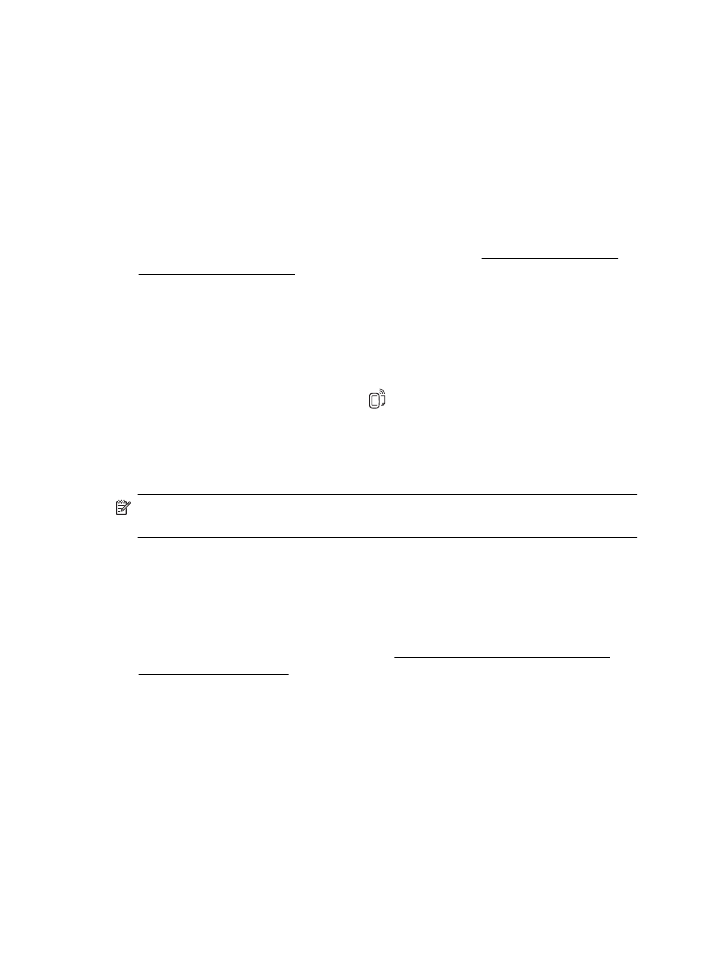
Set up HP ePrint using the printer’s control panel
The printer’s control panel provides an easy way to set up and manage HP ePrint.
To set up HP ePrint, complete the following steps:
1. Make sure the printer is connected to the Internet.
2. On the printer control panel, press the (HP ePrint) button.
3. Press the button to the right of OK to accept the terms of use.
4. Press the button to the right of OK to accept future updates.
An information sheet is printed.
5. Follow the instructions on the printed information sheet to finish the setup.
NOTE: If your network uses proxy setting when connecting to the Internet, enter
these settings, when prompted.